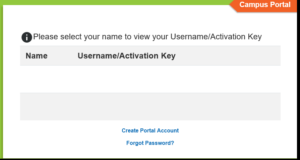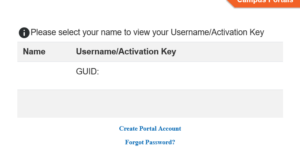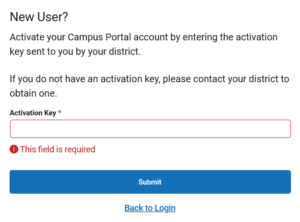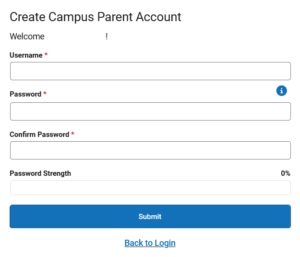Accurate parent and family information is crucial to scholar safety. Infinite Campus provides parents and guardians with real-time access to their scholar’s information.
SCA’s Parent Portal is self-service; therefore you must have a valid email address to access the portal. If you get locked out, please contact Kay Hardesty khardesty@scintillacharteracademy.com, and she will reset your access and assign a temporary password.
Parent Portal allows you to do the following:
- View household information. If you have more than one scholar at the school, your key code is the same since it is attached to the parent/guardian.
- Change address and phone numbers and other contact information
- Add/Remove persons authorized to pick up your scholar
- View attendance
- View schedule
It is important to follow all instructions including:
- Make sure you set your account under your name and not your spouse’s name or another guardian.
- Use your complete email address as your user name.
- Use the same email address that you use to communicate with SCA. Failure to enter a complete email address as your user name will result in delays should you experience problems with your Portal account.
Instructions:
- Click the New User Setup button above.
- You will enter your scholar’s first name, last name, grade level, studentNumber, last four numbers of their social security number and their date of birth, then click submit and you should see a new screen similar to the example below. Your name should appear in the box, click on your name and your activation key will appear. It will be a combination of letters, highlight all the numbers and letters after ‘GUID’ example: 11111111-2222-3333-4444-555555555555. Click create portal account and then paste the activation key in the box provided and click submit. You will then be able to to create your user name and password for your portal account. Please email khardesty@scintillacharteracademy.com for assistance.